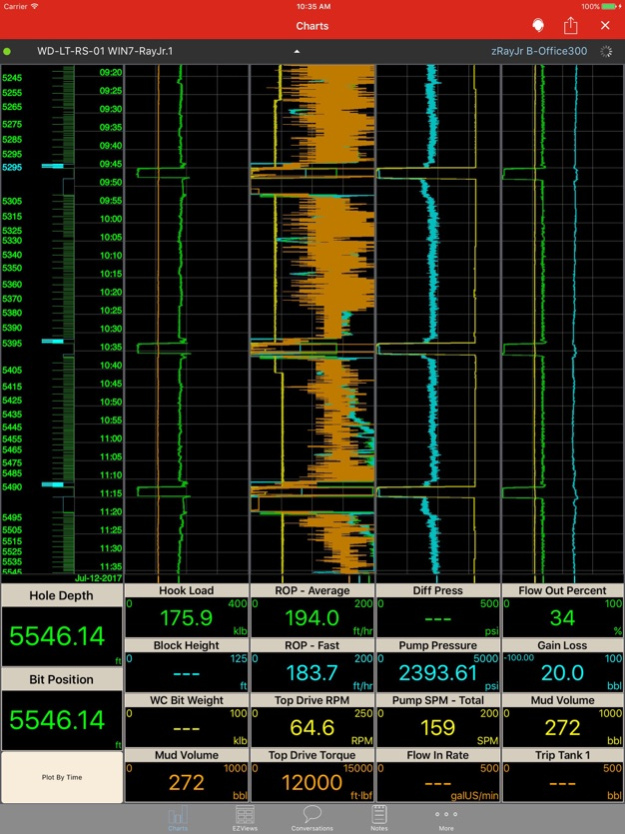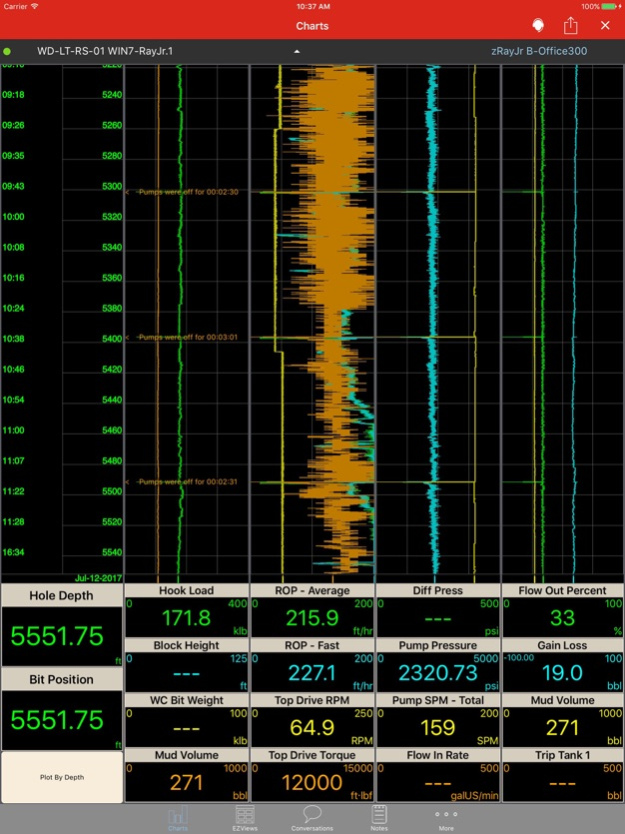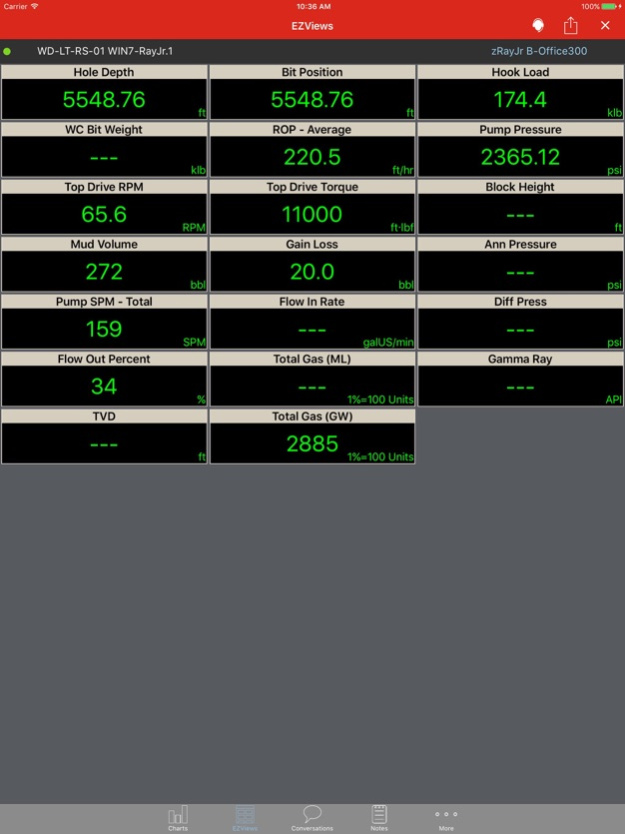WellData™ MobileRT 1.9.9
Continue to app
Free Version
Publisher Description
Experience real-time drilling data like never before with NOV’s MobileRT. Access and interact with all surface and downhole instrumentation data along with the daily reports needed to make accurate drilling, directional, and geological operation decisions on your favorite mobile device. Gain near-instantaneous insight through rich visualization and rig collaboration tools supported by 1-second resolution data to ensure you’re in sync with the rig anywhere, anytime. Our ISO27001 data security processes combined with integrated encryption ensure your data is safe no matter where you are.
MobileRT allows access to information for active and historical wells connected to WellData. This is the type of real-time data that all stakeholders to the well construction process (such as drilling superintendents, drilling engineers, geologists, RTOCs) need to conduct safe, efficient operations. This data gives a true understanding of what is happening within the complete drilling and rig operations process, as it happens. Utilizing data from NOV’s RigSense™ electronic drilling recorder (EDR) system or Connect data aggregator servers along with the WellData remote well communication information system, users can view drilling information in real time from a web browser anywhere in the world.
Some of the key benefits of MobileRT include:
• ISO27001 security process and SSL-encrypted data transmission
• 1-second data streamed to your mobile device with less than a second lag between rigsite and mobile device (excluding satellite latency)
• Customizable charting and EzView screens with many options including units, scaling, etc.
• Time and depth views for active and historical wells
• The ability to trace lagged channels such as gamma ray, methane GW, propane GW, total gas GW, total gas normalized, WSGD propane, and WSGD total gas
• Ability to view Toursheets, Morning Reports, and Rig Direction Reports
• Summary of driller’s notes along with ability to add notes to the rigsite charts directly from your mobile device
• Chat messaging system between any RigSense station at the rigsite and other WellData RT and MobileRT users
• Customizable home screen with favorite wells
• Create custom view profiles shared across all wells to quickly configure charts for various rig operations like drilling, sliding, tripping, etc.
• Well location mapping
• Light and dark themes
Requirements:
• Active internet connection such as WiFi or data plan
• RigSense instrumentation or Connect data aggregator
• Valid WellData user credentials
If you experience any difficulties installing or using MobileRT, please contact the Help Desk at WellDataSupport@nov.com or 1-855-935-5328.
Mar 28, 2024
Version 1.9.9
Overview
This update focuses on enhancing user experience with the introduction of a new unit of measurement “bbl/hr” and improving account security.
Enhancement
Details: Introducing New Unit of Measurement 'bbl/hr' within MobileRT.
Bug Fix
Details: Authentication Issue causing some users to get locked out of their accounts unexpectedly.
About WellData™ MobileRT
WellData™ MobileRT is a free app for iOS published in the Office Suites & Tools list of apps, part of Business.
The company that develops WellData™ MobileRT is NOV Inc.. The latest version released by its developer is 1.9.9.
To install WellData™ MobileRT on your iOS device, just click the green Continue To App button above to start the installation process. The app is listed on our website since 2024-03-28 and was downloaded 3 times. We have already checked if the download link is safe, however for your own protection we recommend that you scan the downloaded app with your antivirus. Your antivirus may detect the WellData™ MobileRT as malware if the download link is broken.
How to install WellData™ MobileRT on your iOS device:
- Click on the Continue To App button on our website. This will redirect you to the App Store.
- Once the WellData™ MobileRT is shown in the iTunes listing of your iOS device, you can start its download and installation. Tap on the GET button to the right of the app to start downloading it.
- If you are not logged-in the iOS appstore app, you'll be prompted for your your Apple ID and/or password.
- After WellData™ MobileRT is downloaded, you'll see an INSTALL button to the right. Tap on it to start the actual installation of the iOS app.
- Once installation is finished you can tap on the OPEN button to start it. Its icon will also be added to your device home screen.